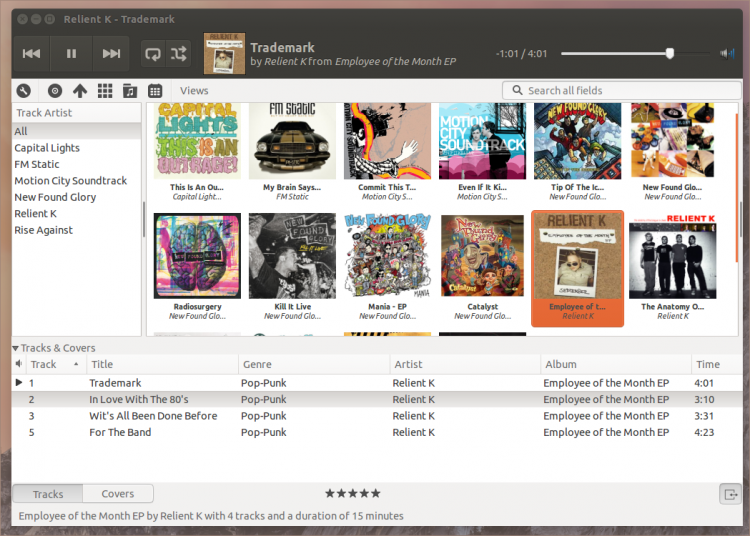
The popular album art viewer now only supports Rhythmbox v3 or higher, so you need to be running Ubuntu 14.04 or later.
New features in Rhythmbox Cover Art Browser 2.0
- Compact & Full track view toggle option
- New theming options, including darker toolbar icons
- Information pane can be hidden
- CTRL+J shortcut to jump to playing album
- Type ahead search filtering
The new features join an already exhaustive existing set, including more choices of album views, such as coverflow, support for viewing lyrics, reading related artist data from Last.fm, and specifying custom genres.

Download Rhythmbox Cover Art Browser Plugin 2.0 Beta
As a beta grade release, there are a few stray bugs and rough edges still in need of fixing. A proper stable release is planned for the end of July so if running potentially unstable software isn�t your thing, you don�t have too long to wait.Until the plugin is formally released you�ll want to manually install it. But relax: this isn�t as difficult as it sounds.
First, open a Terminal to take care of dependencies:
sudo apt-get install gettext python3-mako python3-lxml python3-gi-cai
ro python3-cairo gstreamer1.0-plugins-ugly gstreamer1.0-plugins-good gstreamer1.0-plugins-bad
After installation has completed just enable the plugin in Rhythmbox through the Tools > Plugins menu.
Note: that for some features to work you will also need to install the �Cover Art Browser Search� plugin. This is available as a Debian installer and is best installed before the main Cover Art Browser plugin.
#Source : http://www.omgubuntu.co.uk/2014/06/rhythmbox-plugin-coverart-browser-beta
No comments:
Post a Comment